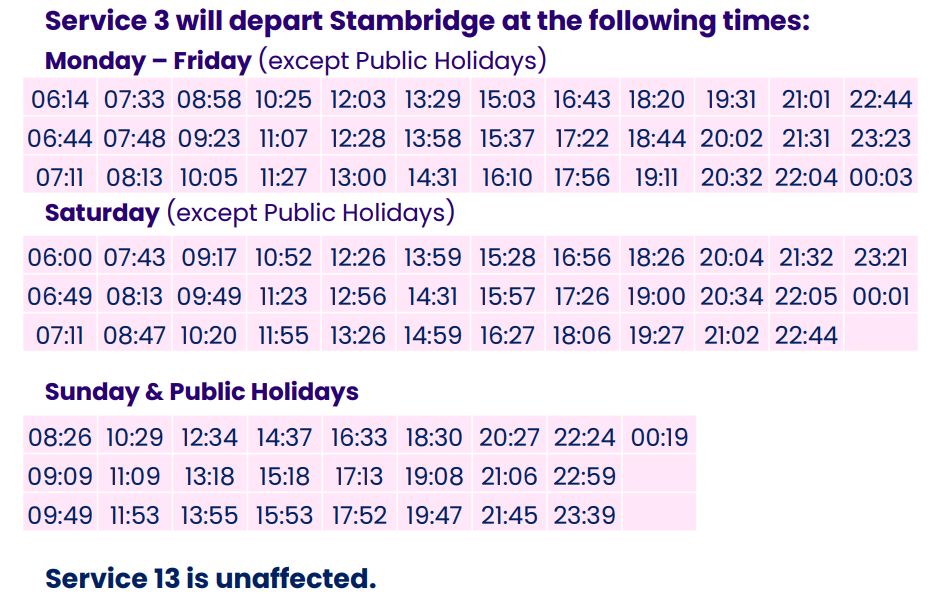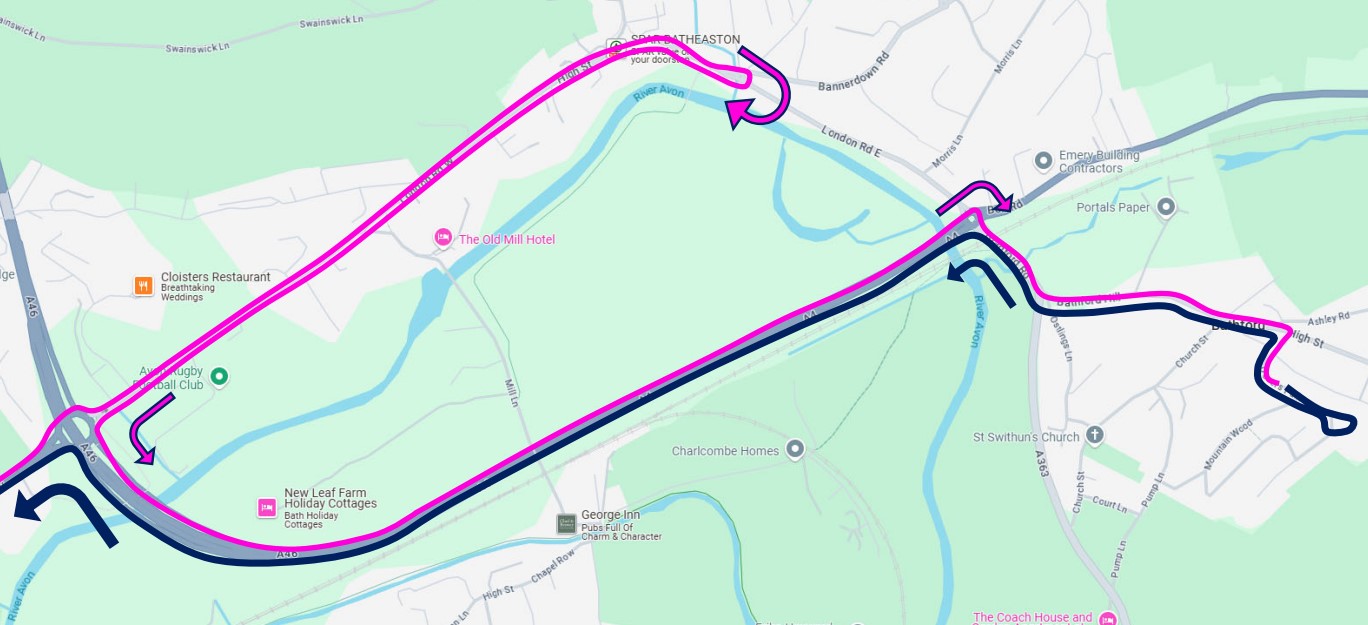University of Bristol
We operate the following Bristol Unibus services on behalf of the University of Bristol, with the services available to students, staff and the general public. Please see below for more detailed information on
- U1 service
- U2 service
- University of Bristol staff and student travel offers
- FAQs
U1: Stoke Bishop Transport Hub – University of Bristol Campus – City Centre
Bristol Unibus U1 is a dedicated Unibus service that links the University of Bristol Stoke Bishop residential campus with the University of Bristol Clifton Campus and the City Centre. The U1 service is available to staff, students and members of the general public.
2024/25 term datesAutumn term: 9 September 2024 - 13 December 2024 Spring term: 6 January 2025 - 4 April 2025 Summer term: 28 April 2025 - 23 May 2025
The U1 Uni Year pass entitles students to travel on the Bristol Unibus U1 service, giving you frequent services to the University campus. In addition, your U1 Uni Year pass also allows you to use services 3, 4 & 72 on certain sections of the routes*. These services will be running in holiday periods. University of Bristol Students living in University-allocated accommodation (except postgraduates in postgraduate-only residences) receive the U1 Uni year pass for free. Your voucher code for your U1 pass will be on your Accommodation portal. If your voucher code is not there yet they should continue to check the portal for your U1 voucher code. If your code is still not visible after the 13 September, you should contact the Student Support Centre. You can use your voucher code to either get the U1 pass for free, or upgrade to the West of England Zone Uni Year ticket for just £189 - see below! For all other students who are not eligible for the free bus pass, this ticket is perfect for you to buy if you mainly need to travel between Stoke Bishop, Clifton Campus and the city centre. *Service 3 between Bristol City Centre and Coombe Lane bus stop only. Service 4 between Bristol City Centre and The Avenue bus stop only. Service 72 between Bristol Temple Meads and Zetland Road bus stop only. To get unlimited travel on all First Bus services in the West of England zone, you can upgrade your U1 bus pass for £189 to the University of Bristol Uni Year West of England ticket (discounted from £515). This ticket gives you unlimited travel in the West of England zone from 8 Sept 2024 - 25 May 2025. Special event and Airport Flyer buses are not included in this offer. To take advantage of this offer before the 31 January 2025, follow the instructions below. How to download your U1 bus pass:
|
U2: City Centre - University of Bristol Campus - Langford Campus
Bristol Unibus U2 is a dedicated Unibus service that links Bristol City Centre and the University of Bristol Clifton Campus with the University of Bristol Langford Campus. The service operates all year round with the exception of Christmas Day, Boxing Day and New Years Day. The service operates hourly between approximately 7am and 11pm, Monday to Friday, except Public Holidays. The service runs every 2 hours on Saturdays and Sundays between 9am - 11pm. All journeys originate or terminate from Bristol City Centre. The U2 service is available to staff, students and members of the general public.
Christmas timetableFrom Monday 23rd December and throughout the festive period, we'll be running adjusted timetable on the U2. Click here for the timetable. Bristol Unibus U2 runs on all public holidays except Christmas Day, Boxing Day and New Years Day. On 23rd Dec, 24th Dec, 2nd Jan & 3rd Jan a Saturday timetable will run but with the last bus out of the city centre leaving at 7pm & last bus from the Langford Campus leaving at 8.05pm. The 27th, 30th & 31st Dec will operate on a Saturday timetable.
Bristol Veterinary School Students who’s teaching is primarily based at the Langford Campus will receive a free bus pass (mTicket) for unlimited travel on the Unibus U2 service. In addition, the U2 Year pass also allows you to use services 3, 4 & 72 on certain sections of the routes*. Services 3, 4 and 72 will be running in holiday periods. For all other students who are not eligible for the free U2 bus pass, this ticket is perfect for you to buy if you mainly need to travel between the University’s Langford campus and the Clifton campus. Recipients of the free U2 Year pass can upgrade their pass to the Student West of England zone ticket for just £189 - see below! *Service 3 between Bristol City Centre and Coombe Lane bus stop only. Service 4 between Bristol City Centre and The Avenue bus stop only. Service 72 between Bristol Temple Meads and Zetland Road bus stop only. To get unlimited travel on all First Bus services in the West of England zone, you can upgrade your U2 bus pass for £189 to the Student West of England FirstYear ticket (discounted from £945). This gives you unlimited travel from the 1 Sept 2024 - 30 Aug 2025. Special event and Airport Flyer buses are not included in this offer. To take advantage of this offer before the 31 January 2025, follow the instructions below. How to download your U2 bus pass:
|
Staff and Student Travel Offers
The U1 service is available to staff and the general public as well as University of Bristol students, and serves all regular bus stops along its route. Please see the table below for U1 fares information.
| Staff fare |
mTicket |
From the driver (contactless payment only) |
|---|---|---|
|
U1 Single |
N/A |
£1.80 |
The only U1 specific ticket available to University of Bristol staff is the £1.80 single ticket. This can be brought from the driver on production of a valid UOB staff U-card with contactless payment only.
Members of the general public wishing to buy a single ticket need to purchase a Bristol Flat Fare Single Adult ticket.
For all other ticket durations that allow travel on the U1 Service, staff and members of the general public need to purchase a First network ticket such as the Bristol Zone ticket. For further details on the Bristol Zone and other First services, please click here. For details of exclusive University of Bristol staff travel offers, please visit the University of Bristol staff and student travel offers webpage.
The U2 service is available to staff and the general public as well as University of Bristol students, and serves all regular bus stops along its route. Please see the table below for U2 fares information.
| Staff & general fares |
Price |
|---|---|
|
Unibus U2 Month |
£66 |
|
Unibus U2 Week |
£18.15 |
| Buy before you board | |
|---|---|
|
Bristol Zone Year |
£739.20* (20% saving on adult price) |
| West of England Zone Year |
£840* (20% saving on adult price) |
*To receive the discounted rate on the Year mTicket's please contact transport-plan@bristol.ac.uk from your Bristol University email account with your name, job title, department and which ticket you wish to purchase and you will be provided with a discount code to use upon checkout.
University of Bristol is a member of the First West of England Commuter Travel Club, which gives a 10% discount on the price of adult monthly subscription tickets as well as the new 12 in 40 and 20 in 40 Day Ticket Bundles, which are suited to flexible working patterns where you're not commuting every day.
| Prices |
Month |
12 in 40 Day Bundle |
20 in 40 Day Bundle |
|---|---|---|---|
|
Bristol Zone |
£75.50 |
£53.30 | £75.50 |
|
West of England |
£85.50 |
£60.50 | £85.50 |
Where to buy?
The U1 and U2 are now cashless services with drivers unable to take cash payments or give any change. Buy your bus tickets in advance on the free First Bus App. For more information on mTickets click here.
FAQ
You may have a question or two about the Bristol Unibus services, we hope you can find the answers to common questions below.
Bristol Unibus U1 pass:
- U1 - Stoke Bishop to City Centre (via University of Bristol Clifton Campus)
University of Bristol Students living in a University-allocated accommodation (except postgraduates in postgraduate-only residences) are eligible for a free bus pass (mTicket) for unlimited travel on the U1 and certain sections of services 3, 4 & 72.
Bristol Unibus U2 pass:
- U2 - University of Bristol Langford Campus to City Centre (via University of Bristol Clifton Campus)
Bristol Veterinary School Students who’s teaching is primarily based at the Langford Campus will receive a free bus pass (mTicket) for unlimited travel on the Unibus U2 plus certain sections of services 3, 4 & 72.
Tickets can also be purchased for both services by other students, staff and the general public.
Unibus U1 Uni Year Pass - Travel between 9 September 2024 and 23 May 2025
- Service U1 - Travel on entire route, term times only
- 3 - between Bristol City Centre and Coombe Lane bus stop only
- 4 - between Bristol City Centre and The Avenue bus stop only
- 72 - between Bristol Temple Meads and Zetland Road bus stop only
Unibus U2 Year Pass - Travel between 1 September 2024 to 30 August 2025
- Service U2 - Travel on entire route
- 3 - between Bristol City Centre and Coombe Lane bus stop only
- 4 - between Bristol City Centre and The Avenue bus stop only
- 72 - between Bristol Temple Meads and Zetland Road bus stop only
Unibus U1 Uni Year Pass
From 9 September 2024 to 23 May 2025. Please note that the U1 Service runs during term time only. The U1 does not operate on Bank Holidays.
Unibus U2 Year Pass
From 1 September 2024 to 30 August 2025. Please note that the U2 Service operates on Public Holidays except Christmas Day, Boxing Day and New Years Day.
- Download our app, search "First bus" in your app store – you need an Internet connection to do this.
- Set your First Bus region to Bristol, Bath and the West
- From the m-tickets menu select Bristol, Bath and the West and then Bristol
- Select Student Travel and add University of Bristol U1 Uni Year (£224), or University of Bristol U2 Uni Year (£315) to your basket to get your free pass. OR select University of Bristol - Uni Year (West of England Zone) (£515) to upgrade to the West of England Zone bus pass for just £189.
- A small number of students will be entitled to both the U1 and U2 services – see Step 4 above.
- Checkout and sign up for an account, then enter the 10 character voucher code from your Accommodation portal to get your Unibus pass FREE*. If you are entitled to both the U1 and U2 bus passes you will have two different 10 character voucher codes issued to you. Your U1 code can be found in your Accommodation portal, your U2 code will be emailed to you.
- Download your Unibus Year mTicket before 9 September (1 September for U2) and it will be stored in the purchased area of the ticket wallet then moved automatically into the active area on 9 September (1 September for U2) when the service starts. Download it later and it will automatically activate and appear in your active ticket wallet
- Scan the QR code as you get on the bus, every time you travel
*Your Unibus U1 UniYear mTicket gives you free travel on the U1. You can upgrade to a city-wide First Bus mTicket by selecting University of Bristol - Uni Year – West of England Zone (£515) in the First Bus app and using your voucher code at checkout to buy it for just £189.
The University of Bristol issues the unique voucher codes for your U1 and/or U2 bus pass.
U1: Please check your Accommodation portal for your code. If your voucher code is not there yet you should continue to check the portal. If your code is still not visible after the 13 September, you should contact the Student Support Centre.
U2: If you believe you should have received a unique voucher code for the U2 bus pass, please contact svs-reception@bristol.ac.uk
The University of Bristol issues the unique voucher codes for your U1 and/or U2 bus pass.
If your U1 voucher code is not working, please contact your Student Support Centre , and they will look into this for you.
If your U2 voucher code is not working, please contact svs-reception@bristol.ac.uk, and they will look into this for you.
Missing tickets are generally caused by your mTicket account becoming logged out, or a prolonged loss of internet connection. To restore your tickets, please make sure you have a good network connection and refresh from the Options button (iPhone) or Menu button (Android). All tickets in your account should reappear after a few seconds.
If you want to use the wider First Bus network in the West of England with services to Bath, Weston-super-Mare, Clevedon, Wells and more, select University of Bristol – Uni Year - West of England Zone in the app, add the ticket to your wallet and upon checkout enter your voucher code which discounts the ticket to £189. Or you can upgrade until 31 January 2025 at the same price by completing this contact form.
If you want to use the wider First Bus network across the West of England area not just service U2, you can upgrade to the area-wide West of England Zone First Bus mTicket for just £189 by selecting University of Bristol Annual West of England Zone (£945) in the app, add the ticket to your wallet and upon checkout enter your voucher code which discounts the ticket.The upgrade offer is available until 31 January 2025.
If you have already used your code to claim your free U1 ticket, the code will not work to upgrade.
To upgrade your ticket please contact us here.
Signing up for an account will make future purchases quicker and makes it easier for us to help you with any queries about your mTicket. It also means we can contact you with service updates and special offers (unless you uncheck the box). Your information will only be used by First Bus and will not be passed onto a third party for them to use or used for any other reason. Payment card details only need to be added if you wish to purchase any other tickets in the future.
We want to ensure that student tickets are being used by students only. You have 30 days from the date you purchased/obtained your Unibus mTicket to provide your University email address.
You are able to purchase other student tickets with a discount on adult fares for First West of England services through the First Bus App.
No, If you download your Unibus pass before 9 September when the U1 service begins (1 September for U2), it will be stored in the ‘purchased’ area of the mTicket wallet then move automatically into the ‘active’ area on 9 September (1 September for U2) ready for your first Unibus journey. Download it later and it will activate automatically.
Every time you travel, go to your First Bust App ticket wallet and bring up the activated ticket to scan on the ticket machine when you board the bus. You won’t be issued with a paper ticket for your journey.
You need an internet/data connection to purchase an mTicket. A weak phone signal when you board your bus should not be a problem. However, the First Bus App does need to communicate with our system on a regular basis to keep itself up to date when you're out and about, so long periods without connection may cause an issue.
Please note the app is not designed to work with Wi-Fi only devices such as tablets and iPods.
If your enquiry relates to your U1 voucher code/bus pass, please contact your Student Support Centre
If your enquiry relates to your U2 voucher code/bus pass, please contact svs-reception@bristol.ac.uk
If your enquiry relates to the U1 or U2 bus services, or any other transport enquiry, please contact transport-plan@bristol.ac.uk
Nothing, have a good day at uni!
It is your responsibility to ensure that your phone has enough battery power to be able to show a valid mTicket to the driver. If you cannot do this, you will need to buy a ticket from the driver - please note Unibus services are now cashless.
The First Bus App currently requires Android 10 or above. Please check if your phone is able to have a software update. We are looking to allow older versions of Android to use the app later in the year. If you're needing to use a University of Bristol-supplied voucher code please contact transport-plan@bristol.ac.uk for assistance.
You need to contact our mTickets Customer Support Team on 03300 947 577 or complete the contact form, so they can put a temporary block on your ticket if required. We can then transfer your ticket to your new phone once you have it up and running.
For more general questions and answers about mTickets on the First Bus App please click here.
The First Bus App is only designed to work with one device per account. However should you purchase a new handset, or lose or damage their current device, you will be able to transfer your tickets over.
1. Log off from your mTicket account on your old phone (if possible).
2. Download the app and login to your mTicket account on your new phone
3. Check the Ticket Wallet screen. You should find a green panel containing a button to start the transfer process.
If the button is not visible, please ensure you have a data connection and refresh the app (on an iPhone tap the screen three times, or on Android select Refresh from the menu button).
You are able to complete the above process twice a month but further requests are subject to approval by a member of our Customer Service team. Please don’t attempt to share your ticket with anyone else.
Please visit First Bus’s general website for information on how you can check if your item has been found and how you may claim it. If there is a Staff ID/ Student ID / University of Bristol Residences ID (within a bag/wallet/back pack/phone cover etc or on its own) then please check with the staff at the Hiatt Baker reception.